https://blogger.googleusercontent.com/img/b/R29vZ2xl/AVvXsEiUZpP2XtbvYHxkDLbcSVGhNbLCaCRk4WwtVXuJT_eYxYRJVZ5Ue7NbFet9IpTuqC51LqdXVWUzPXaYfXG9qRsHDt2eqpeTC2WsJZXA72YXO5OgmZ9BCUz8ufkHZzuv1zgZnuscqGuwoA8/s1600/mass+Follow+Unfollow+for+Twitter.png

According to the statistics every second, on average, around 6,000 tweets are tweeted and 500 million tweets per day.
The news and social networking service giant Twitter is a very helpful tool for SEO (Search engine Optimization). More followers means more engagement which helps web developers to attract organic traffic to their blog or website. Here is a Google Chrome extension for mass Follow or Unfollow Twitter users just with a one click away.
- Install the Google Chrome Extension
Mass follow for Twitter (offered by Clemens Teichmann)

2. Post installation of the Extension refresh the twitter page and click Following or followers .

3. You will see a pop up at the top right side of the Google Chrome Browser.

Now you can mass follow or mass unfollow twitter users. Also you can use this extension to follow users of your followers.
For additional features click settings. Some of the available features are,
Twitter Mass Follow Settings
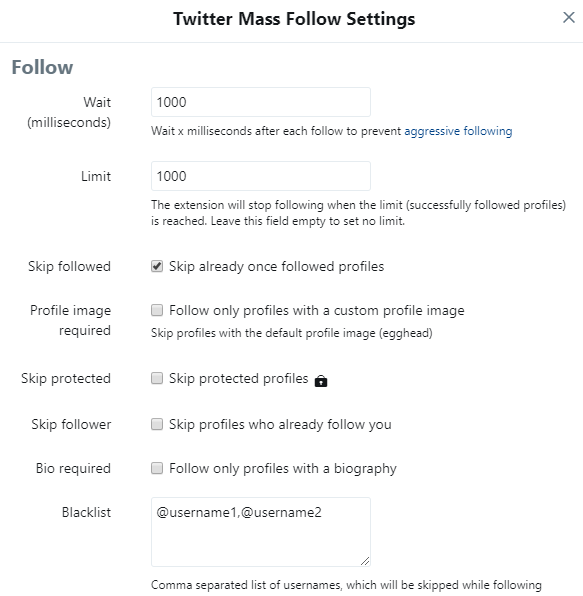
Screenshot of Twitter Mass Follow Settings
Wait : Wait x milliseconds after each follow to prevent aggressive following
Skip followed: Skip already once followed profiles
Profile image required: Follow only profiles with a custom profile image
Skip profiles with the default profile image (egghead).
Skip follower: Skip profiles who already follow you
Twitter Mass unfollow Settings
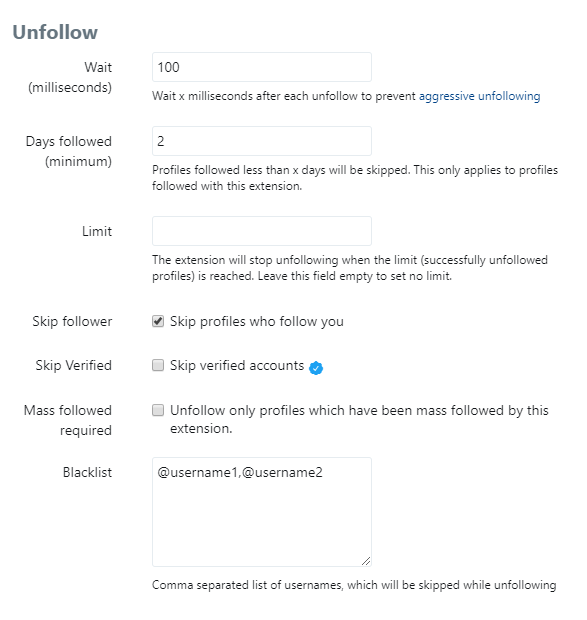
screenshot of Twitter Mass unfollow Settings
Wait: Wait x milliseconds after each unfollow to prevent aggressive unfollowing.
Skip follower: Skip profiles who follow you.
Twitter Limit Exceeded
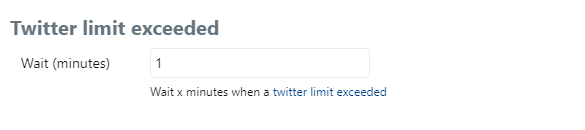
Screenshot of Twitter Limit Exceeded
In case if you have any issue or queries please send us a mail @ help@truefinder.org
How to mass Follow/Unfollow for Twitterhttps://goo.gl/ai2TgS












0 comments:
Post a Comment