https://blogger.googleusercontent.com/img/b/R29vZ2xl/AVvXsEjDf1jpGl3K_Z9za6LBvn3nRD1x-jeQjIWAmFb_jv-Nb5qjngfoKEVOqQ6pGA93TRqYYY_LW09KG7w0sM4KuxCeRBAurzuNX14qDZzSQDVqYKYF6lbaI4E__XyRUxHC9ZDZA_4OYZeR-04/s1600/How+to+Set+weather+to+view+E-mails+as+Separate+or+Grouped+Together.png

In Gmail the default view for Same Subject and Same sender’s emails are grouped as together. That feature can be enabled and disabled in “Conversational View” options. It is easy to track the count of email’s of the same sender with same subject.
Check below screenshot when “Conversational View” is turned “On” and when “Conversational View” turned “Off”.
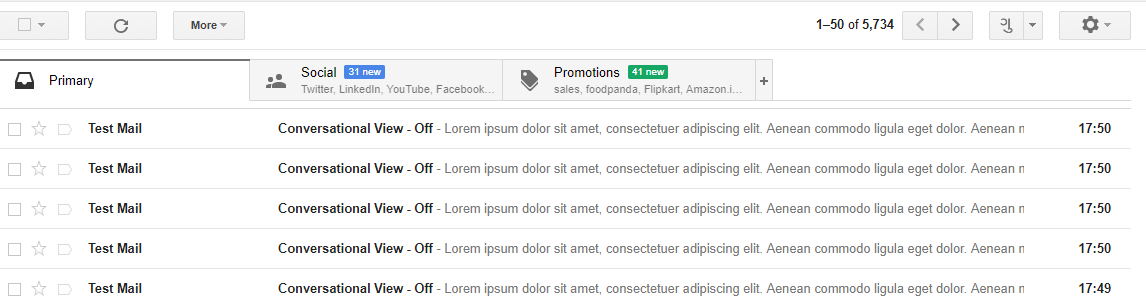
When “Conversational View” turned “Off”

- First go to Gmail Settings options.
Go to settings page via clicking this url https://mail.google.com/mail/u/0/?zx=czq7lyipdfbj#settings/general or follow the screenshot.
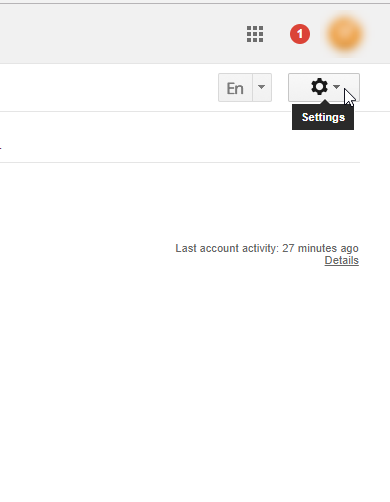
Click settings option at the top right side.

2. Now seach for “Conversation View” feature in the settings page.

3. “Conversation View” is set as “on” by default so tick “

4. Post ticking the “

All Done. Now refresh the gmail account you will see all the Same Subject and Same sender emails are in separate.
In case if you have any issue or queries please send us a mail @ help@truefinder.org
How to Set weather to view E-mails as Separate or Grouped Togetherhttps://goo.gl/pAXB89











0 comments:
Post a Comment